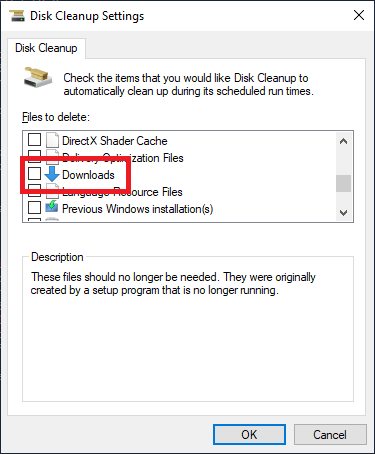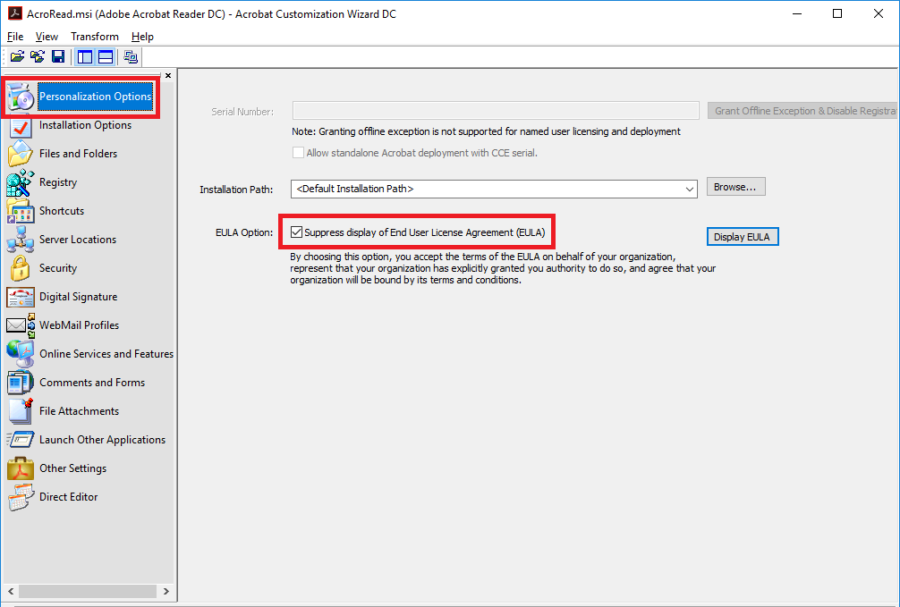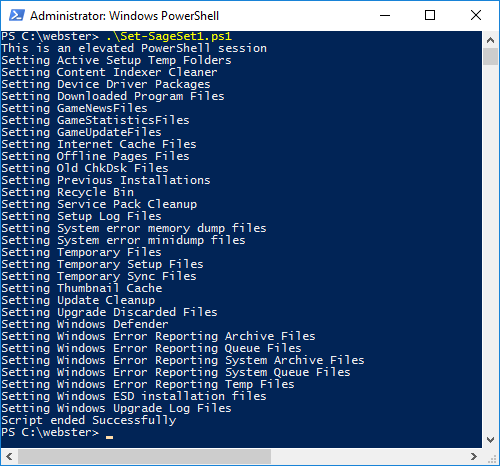Citrix XenDesktop 5.x Documentation Script Update Version 1.26
Group Policy Default Settings Reference for Citrix XenApp and XenDesktop V1.06
Set-SageSet1 PowerShell Script V1.10
Learning to Install Adobe Acrobat Reader DC
Back in April 2009, I wrote an article on installing Adobe Acrobat Reader. A reader reported to me that the process does not work for Adobe Acrobat Reader DC. There were enough changes to the process, I worked through and documented the process so the reader could get Acrobat Reader DC installed.
Portable Document Format (PDF) files are a popular way to transfer documents between computer users. A PDF file presents documents, including formatting and images, independent of software, hardware, and operating systems. There are over 10,000 free viewers available on http://www.download.com which allows the viewing of PDF files.
In this article, you will learn:
- how to sign up to distribute the free Adobe Acrobat Reader DC version
- download the distributable file
- download the Adobe Customization Wizard
- extract the Acrobat Reader MSI file
- customize the MSI file
- install the customized file on your master image
- remove additional menu items using JavaScript
Group Policy Default User Settings Reference for Citrix XenApp and XenDesktop V1.05
Group Policy Default Computer Settings Reference for Citrix XenApp and XenDesktop V1.05
Set-SageSet1 PowerShell Script V1.00
A Windows utility I am surprised that a lot of admins don’t know about is Disk Cleanup. Running the Windows app doesn’t provide as many options as running the same program from the command line. I use the command line option when finalizing master images before the provisioning process. You can also run this on manually provisioned Citrix XenApp servers. This script automates setting all the options for running cleanmgr.exe.