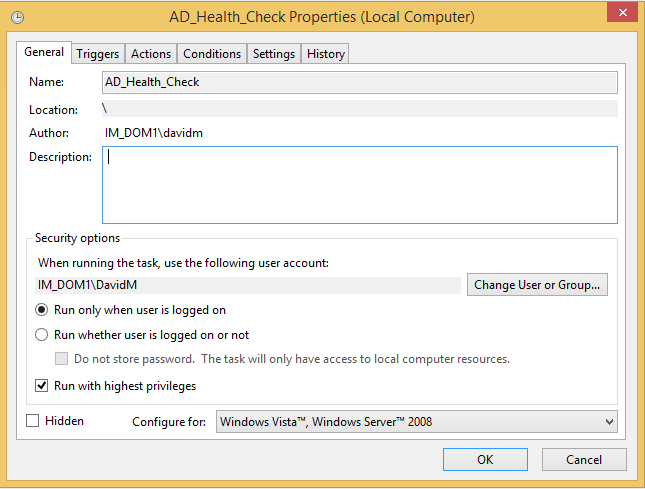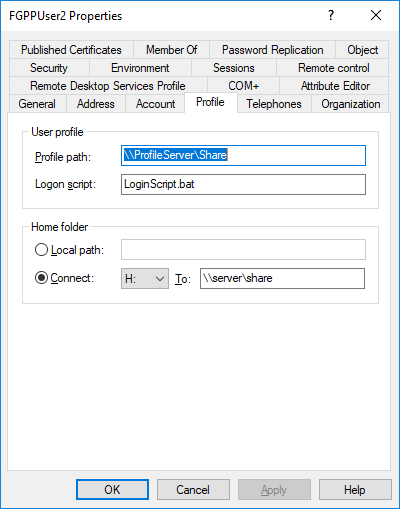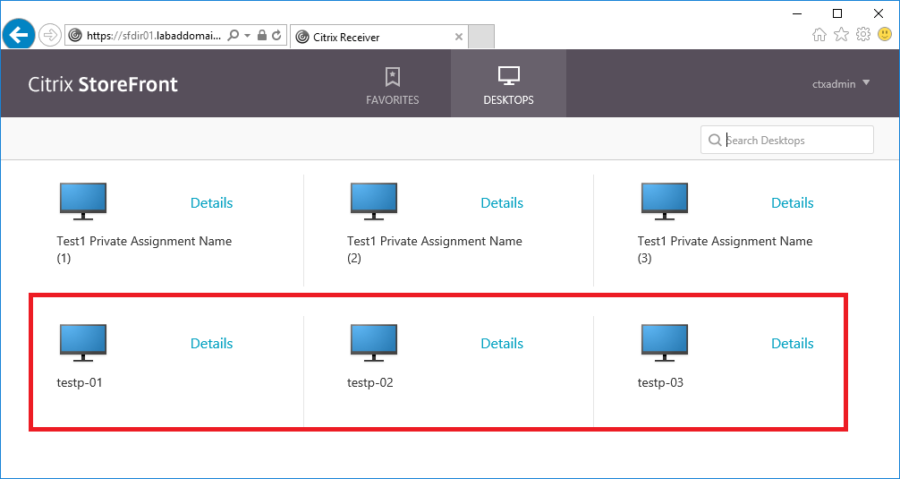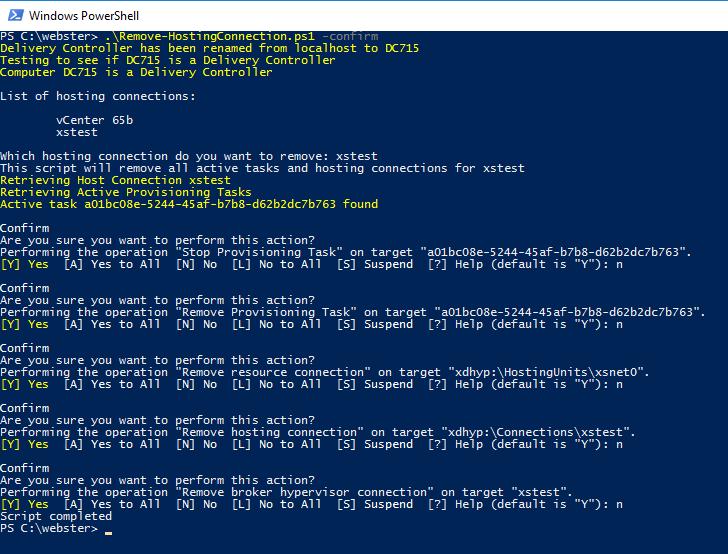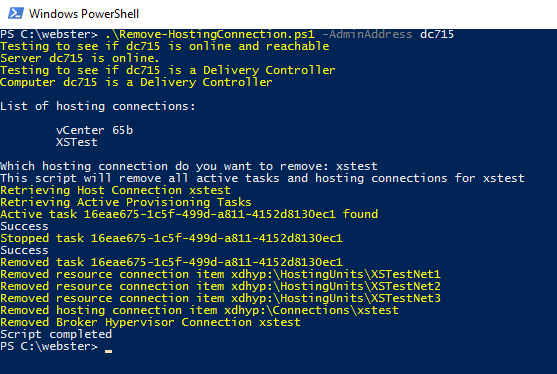Group Policy Default Computer Settings Reference for Citrix XenApp and XenDesktop V1.04
Group Policy Default User Settings Reference for Citrix XenApp and XenDesktop V1.04
Running PowerShell Scripts As a Scheduled Task
Probably the second most frequently asked question I receive about the various scripts is how to run a script as a scheduled task. I asked my most thorough script tester to document how he accomplished this task so a “regular” person could explain the process. This article is about how he accomplishes this task using his words and screenshots.
Group Policy Default Settings for Citrix XenApp and XenDesktop That Changed Between 7.15 and 7.16
Group Policy Default User Settings Reference for Citrix XenApp and XenDesktop V1.03
Group Policy Default Computer Settings Reference for Citrix XenApp and XenDesktop V1.03
PowerShell One-Liner for Finding Users with a Home Drive Configured in Active Directory Users and Computers
On a recent project, I needed to generate a report of all users who had a Home Drive configured on the Profile tab in Active Directory Users and Computers (ADUC).
Changing the Published Name of a Citrix XenDesktop Private Desktop
Recently a customer had a need to change the Published Name property of a Private Desktop in Citrix XenDesktop. By default, the Published Name property is Null. This article will show you some tidbits I picked up and two lines of PowerShell you can use to change the published name property of either all or a subset of private desktops.
Remove-HostingConnection Version 1.01
New PowerShell Script: Remove-HostingConnection V1.0
You have moved to a new/updated/upgraded hypervisor or added new/updated/upgraded storage. Then you go to delete either the entire old hosting connection or just an old resource connection and received the dreaded popup:
“There is currently an active background action”
ARGH!!! What to do?
Group Policy Settings Reference for Citrix XenApp and XenDesktop V1.04
Group Policy Default Computer Settings Reference for Citrix XenApp and XenDesktop V1.02
Group Policy Default User Settings Reference for Citrix XenApp and XenDesktop V1.02
Citrix Profile Management – How to Use One Image to Point to Multiple Profile Management Stores
Upgrading Norskale VUEM to Citrix Workspace Environment Management
Guest article by Hal Lange
I was working with a customer that was an original Norskale customer. They were running VUEM 3.1 I started the process of upgrading to Citrix Workspace Environment Management (WEM). I upgraded all the components and it seemed to have no issues. I started trying to connect the clients and weird issues started to appear. The client would keep saying unable to connect to the broker environment. The logs showed errors regarding the VUEM Agent Monitor Sync is erroring. When running the AgentCacheUitlity, it would produce an error regarding VUEM Agent Monitor Cache failed. The cache would show that things were being downloaded and the agent performance optimizations would still apply and work.
Group Policy Default User Settings Reference for Citrix XenApp and XenDesktop V1.01
Group Policy Default Computer Settings Reference for Citrix XenApp and XenDesktop V1.01
Group Policy Settings Reference for Citrix XenApp and XenDesktop V1.03
Installing an SSL Certificate for Citrix App Layering – Enterprise Layering Management
In testing Citrix App Layering (Unidesk) in my lab, I wanted to install an SSL certificate on the Enterprise Layering Management (ELM) appliance. My first try didn’t go well, so I thought I would document the process I followed on the second try, which did work.