Version 1.01 6-Nov-2017
- When -WhatIf or -Confirm with No or -Confirm with No to All is used, do not log non-actions as failures
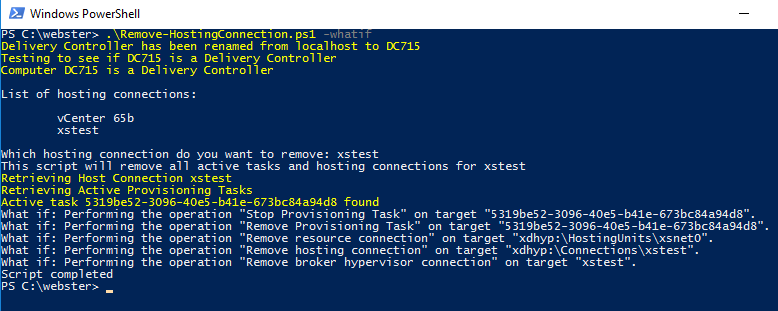
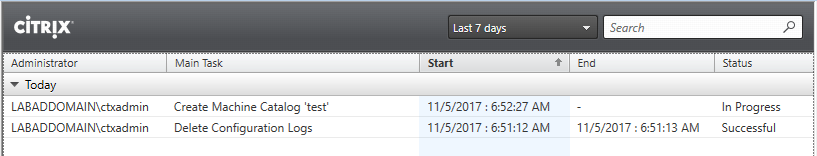
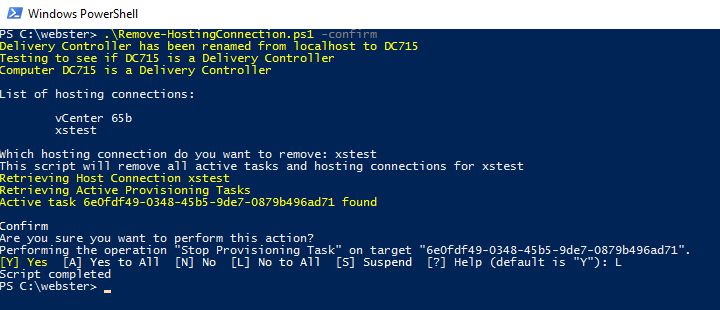
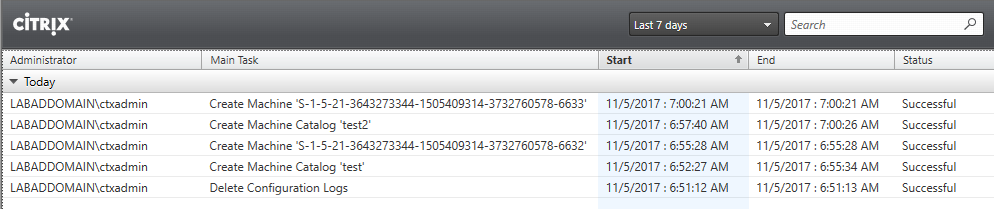
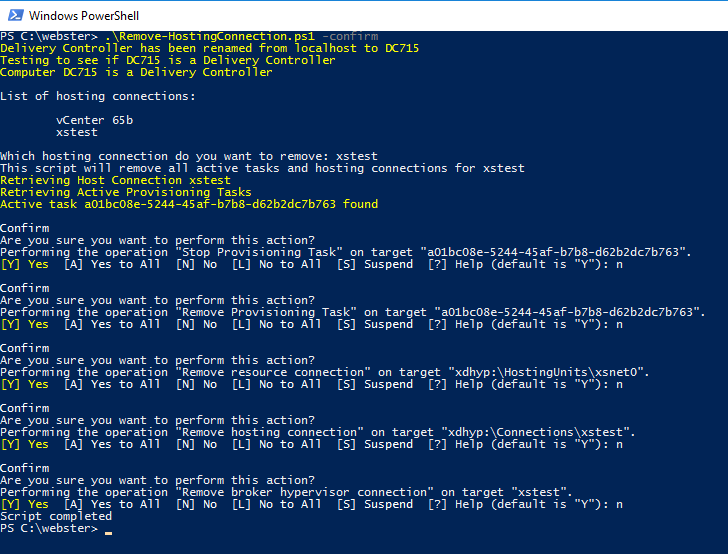
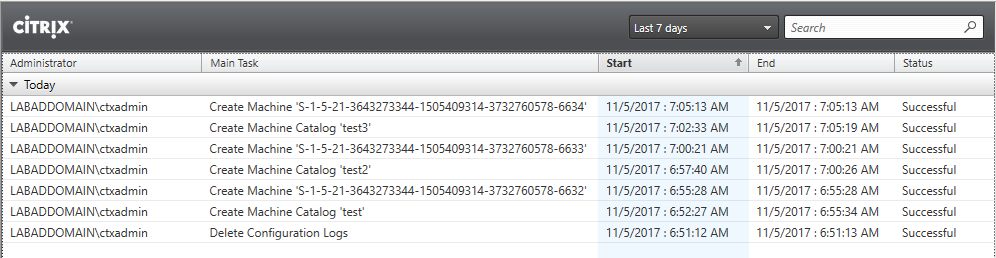
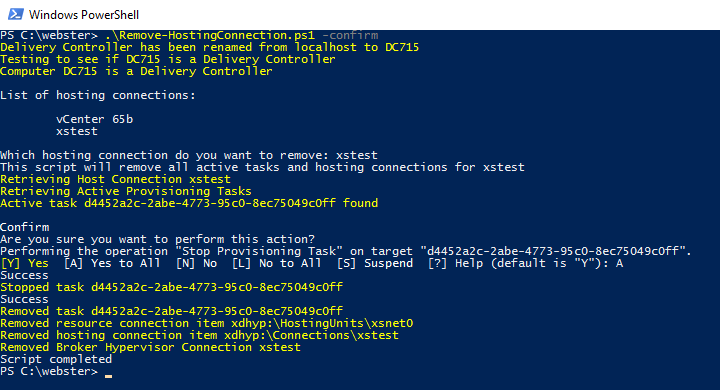
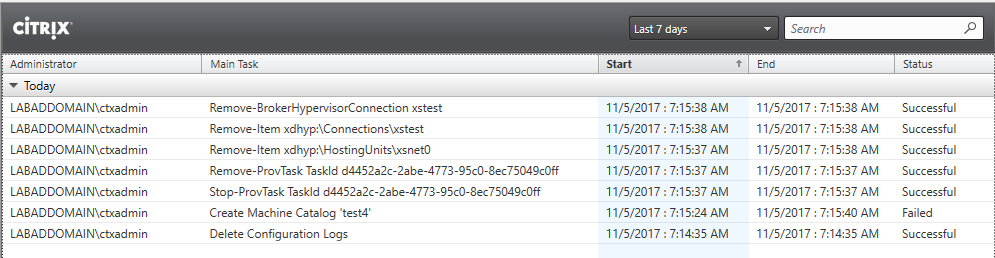
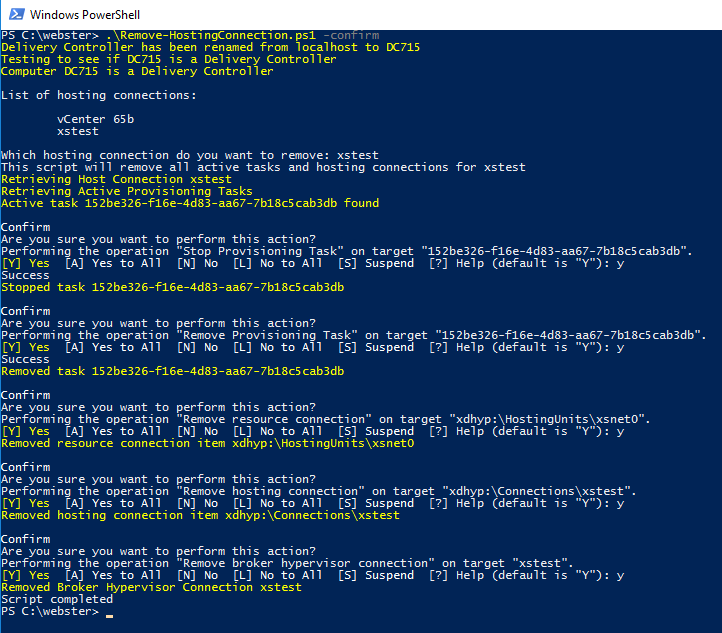
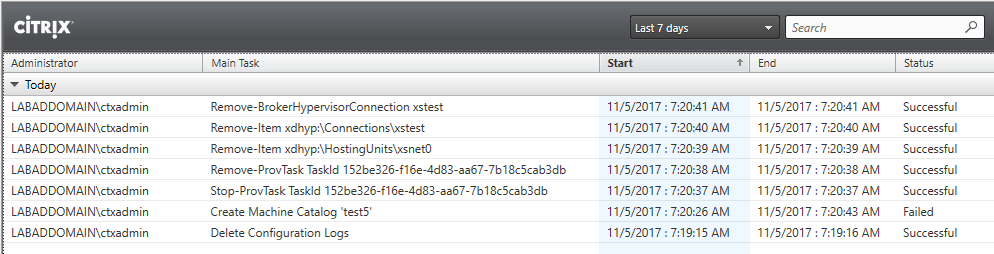
You can always find the most current script by going to https://www.carlwebster.com/where-to-get-copies-of-the-documentation-scripts/
Thanks
Webster
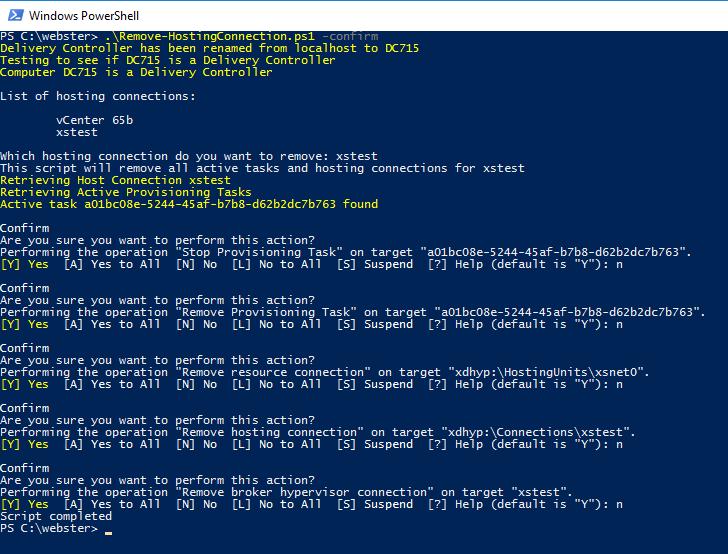


Tried downloading the Remove Hosting Connection script, both 1.01 and 1.0. tried on multiple systems all come up with invalid file. Cannot open the zip file
Both worked for me but I went ahead, deleted the files and uploaded a fresh copy. Try it now.
Webster