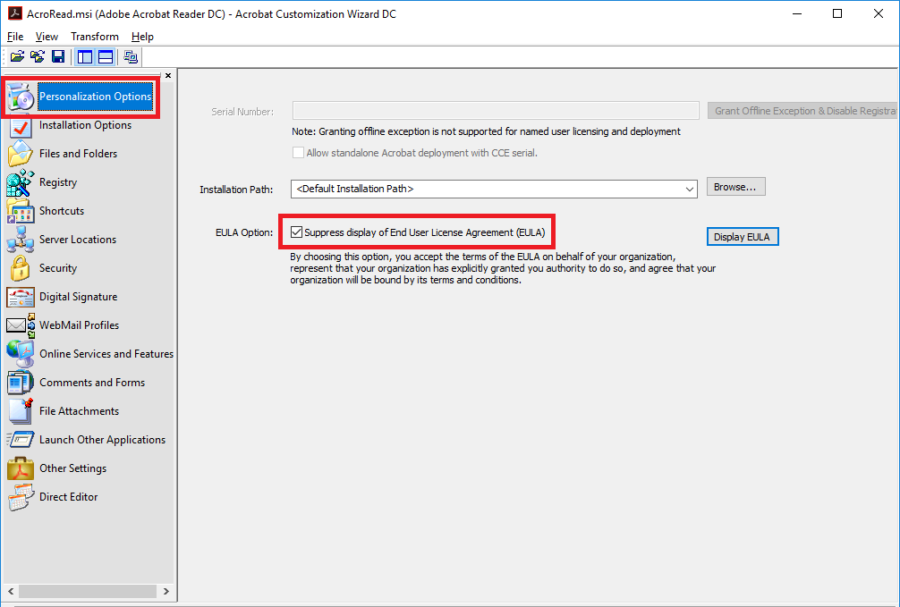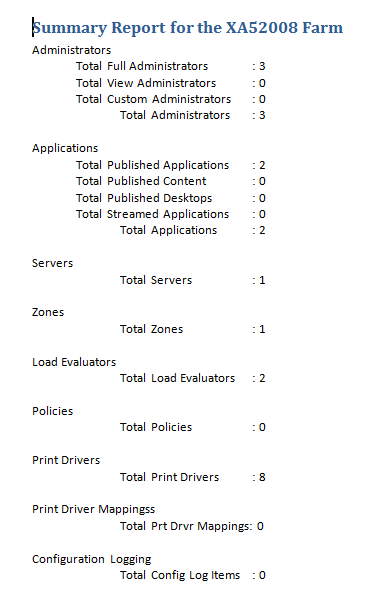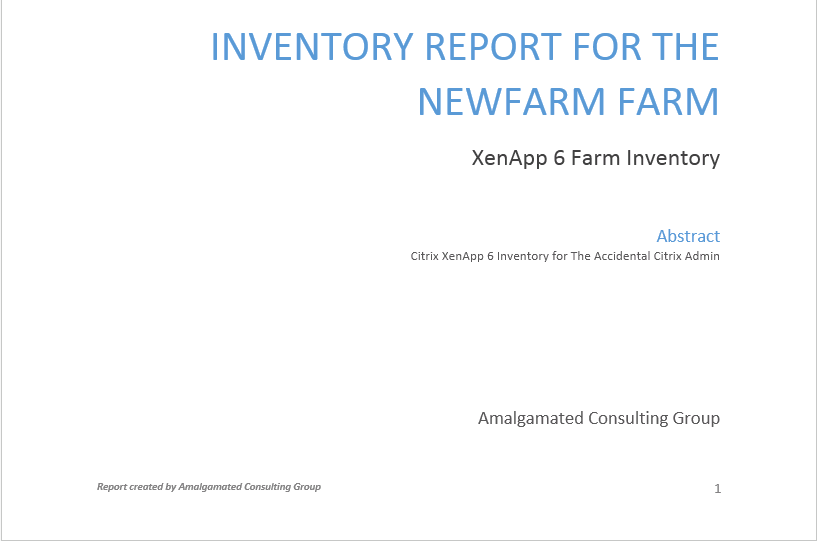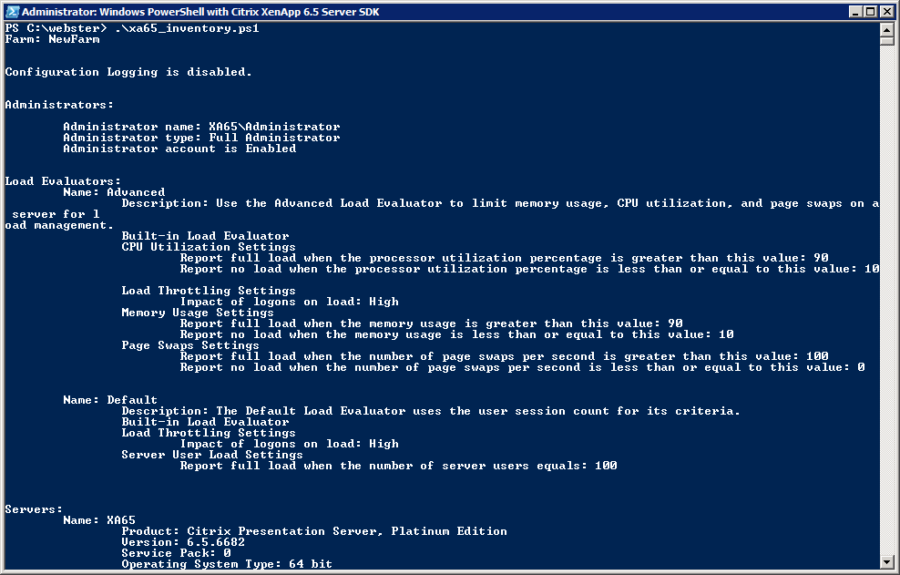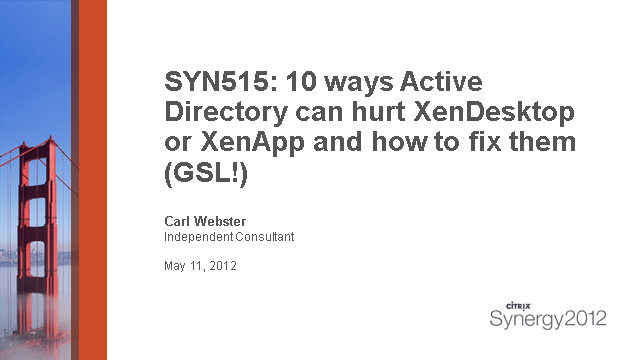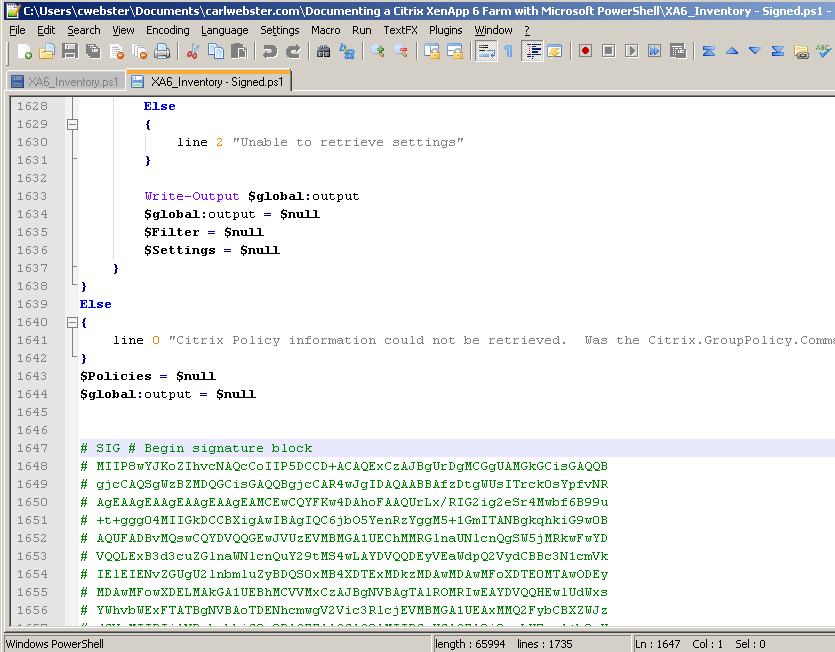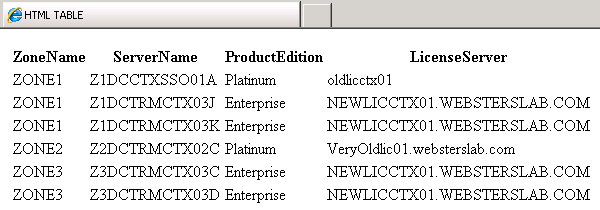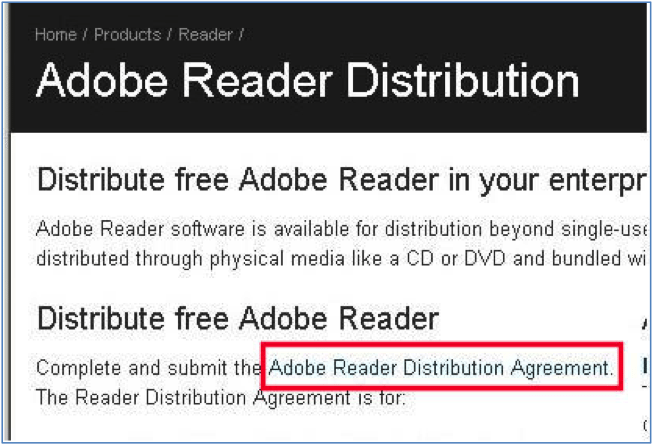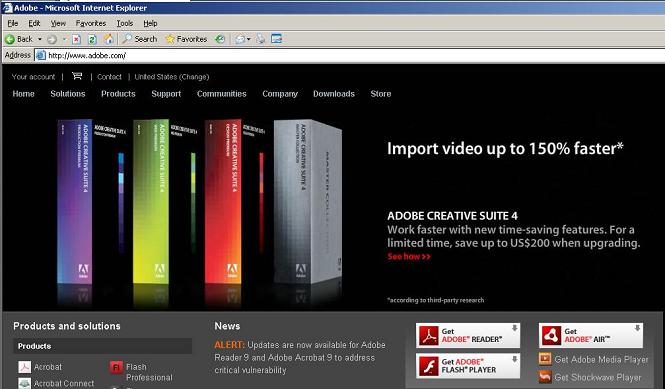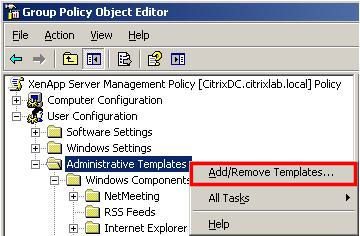Learning to Install Adobe Acrobat Reader DC
Back in April 2009, I wrote an article on installing Adobe Acrobat Reader. A reader reported to me that the process does not work for Adobe Acrobat Reader DC. There were enough changes to the process, I worked through and documented the process so the reader could get Acrobat Reader DC installed.
Portable Document Format (PDF) files are a popular way to transfer documents between computer users. A PDF file presents documents, including formatting and images, independent of software, hardware, and operating systems. There are over 10,000 free viewers available on http://www.download.com which allows the viewing of PDF files.
In this article, you will learn:
- how to sign up to distribute the free Adobe Acrobat Reader DC version
- download the distributable file
- download the Adobe Customization Wizard
- extract the Acrobat Reader MSI file
- customize the MSI file
- install the customized file on your master image
- remove additional menu items using JavaScript