While speaking at the vCommunity events in the Northeast USA put on by Robert Morris and the fine folks at Advantec Global Services, Inc (http://www.advantec.us/), several script users asked if I could add a Summary Page at the end of the documentation script.
They said their managers often asked for data on how many administrators, published resources, policies, etc were used in a particular XenApp farm. That was easy to do so I added it while waiting to speak in Philadelphia. Some input from Mr. App-V Tim Mangan on the report layout and it was done. I am also making this Summary Page available as a separate script.
This script has no options and no parameters. It simply runs and creates a one-page report.
Here is a sample run from my lab XenApp 5 for Server 2008:
PS C:\webster> .\xa5_summaryreport.ps1
10/28/2013 16:44:36: Getting Farm data
10/28/2013 16:44:37: Verify farm version
10/28/2013 16:44:37: Farm OS is 2008
10/28/2013 16:44:37: Setting up Word
10/28/2013 16:44:37: Create Word comObject. Ignore the next message.
10/28/2013 16:44:37: Running Microsoft Word 2010
10/28/2013 16:44:37: Create empty word doc
10/28/2013 16:44:37: Disable grammar and spell checking
10/28/2013 16:44:37: Return focus to main document
10/28/2013 16:44:37: Move to the end of the current document
10/28/2013 16:44:37:
10/28/2013 16:44:37: Processing Administrators
10/28/2013 16:44:37: Retrieving Administrators
10/28/2013 16:44:37: Processing administrator CITRIX_BUILTIN*CITRIX_ADMINISTRATORS*
10/28/2013 16:44:37: Processing administrator XA52008\administrator
10/28/2013 16:44:37: Processing administrator XA52008\carlwebster
10/28/2013 16:44:37: Finished Processing Administrators
10/28/2013 16:44:37:
10/28/2013 16:44:37: Processing Applications
10/28/2013 16:44:37: Retrieving Applications
10/28/2013 16:44:37: Processing application Notepad
10/28/2013 16:44:37: Processing application Paint
10/28/2013 16:44:37: Finished Processing Applications
10/28/2013 16:44:37:
10/28/2013 16:44:37: Processing Servers
10/28/2013 16:44:37: Retrieving Servers
10/28/2013 16:44:37: Processing server XA52008
10/28/2013 16:44:37: Finished Processing Servers
10/28/2013 16:44:37:
10/28/2013 16:44:37: Processing Zones
10/28/2013 16:44:37: Setting summary variables
10/28/2013 16:44:37: Retrieving Zone Information
10/28/2013 16:44:37: Finished Processing Zones
10/28/2013 16:44:38:
10/28/2013 16:44:38: Processing Load Evaluators
10/28/2013 16:44:38: Retrieving Load Evaluators
10/28/2013 16:44:38: Finished Processing Load Evaluators
10/28/2013 16:44:38:
10/28/2013 16:44:38: Processing Policies
10/28/2013 16:44:38: Retrieving Policies
10/28/2013 16:44:38: Processing policy Everything including the kitchen sink
10/28/2013 16:44:38: Finished Processing Policies
10/28/2013 16:44:38:
10/28/2013 16:44:38: Processing Print Drivers
10/28/2013 16:44:38: Retrieving Print Drivers
10/28/2013 16:44:38: Processing driver Citrix Universal Printer
10/28/2013 16:44:38: Processing driver Citrix XPS Universal Printer
10/28/2013 16:44:38: Processing driver HP Color LaserJet 2800 Series PS
10/28/2013 16:44:38: Processing driver HP Color LaserJet 4500 PCL 5
10/28/2013 16:44:38: Processing driver HP Color LaserJet 4500 PS
10/28/2013 16:44:38: Processing driver HP LaserJet Series II
10/28/2013 16:44:38: Processing driver Microsoft XPS Document Writer
10/28/2013 16:44:38: Processing driver Terminal Services Easy Print
10/28/2013 16:44:38: Finished Processing Print Drivers
10/28/2013 16:44:38:
10/28/2013 16:44:38: Processing Printer Driver Mappings
10/28/2013 16:44:38: Retrieving Print Driver Mappings
10/28/2013 16:44:38: There are no Printer Driver Mappings created
10/28/2013 16:44:38: Finished Processing Printer Driver Mappings
10/28/2013 16:44:38:
10/28/2013 16:44:38:
10/28/2013 16:44:38: Create Summary Report
10/28/2013 16:44:38: Add administrator summary info
10/28/2013 16:44:39: Add application summary info
10/28/2013 16:44:40: Add server summary info
10/28/2013 16:44:40: Add zone summary info
10/28/2013 16:44:41: Add load evaluator summary info
10/28/2013 16:44:41: Add policy summary info
10/28/2013 16:44:41: Add print driver summary info
10/28/2013 16:44:42: Add print driver mapping summary info
10/28/2013 16:44:42: Add configuration logging summary info
10/28/2013 16:44:43: Finished Create Summary Page
10/28/2013 16:44:43:
10/28/2013 16:44:43: Finishing up Word document
10/28/2013 16:44:43: Save and Close document and Shutdown Word
10/28/2013 16:44:43: Closing Word
10/28/2013 16:44:43: System Cleanup
10/28/2013 16:44:43:
10/28/2013 16:44:43: Script has completed
10/28/2013 16:44:43:
10/28/2013 16:44:43: C:\webster\Summary Report for XA52008.docx is ready for use
10/28/2013 16:44:43:
PS C:\webster>
You can always find the most current script by going to https://www.carlwebster.com/where-to-get-copies-of-the-documentation-scripts/
I hope you find this script useful.
Thanks
Webster
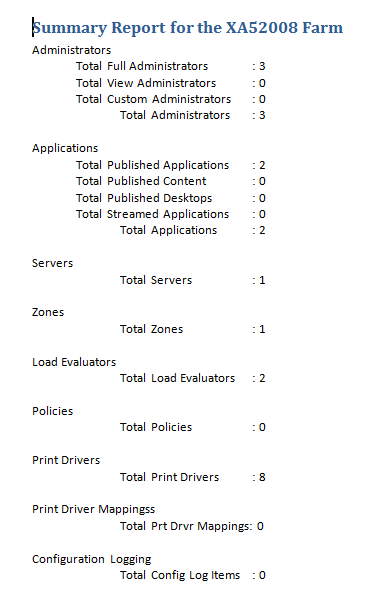
Carl,
Great work!
How can i run the script on a remote server? We have a management server without Word on it.
Can you help me?
Cheers,
Foxman
Only XenApp 6.5 supports remoting.
Use Set-XADefaultComputerName.
Webster
Thanks
Thanks Carl!