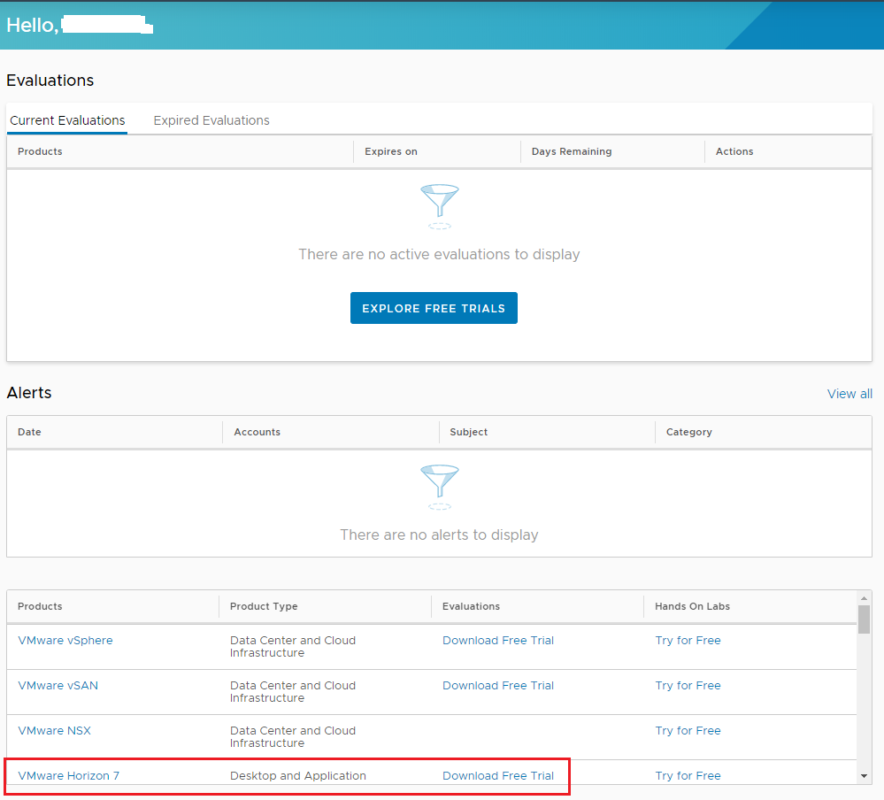02 Building Webster’s Lab V2 – Configuring a Synology 1817+ NAS for NFS, ESXi 7.0, and XenServer 8.2
01 Building Webster’s Lab V2 – Introduction
Learning the Basics of VMware Horizon 7.12 – Questions, Lessons Learned, and Conclusions
[Updated 4-Sep-2021]
Introduction
I started this series to learn just the basics of VMware Horizon. I did not read any blogs or articles on setting up Horizon. I watched some of Greg Shields’ Pluralsight course on Horizon 7 when I was confused about some of the permissions needed for the shares and files.
My goal was to see if it was possible to figure out how to work with Horizon using as many default install options and configurations as possible. As stated in Part 1, I did not want to install any additional software, if at all possible.
Learning the Basics of VMware Horizon 7.12 – Part 16 – Tearing Down the Horizon Lab
[Updated 4-Sep-2021]
Whew, that was a lot to cover in over 400 screenshots and 450 pages. After completing your Horizon testing, there is a step-by-step process to undo all the work done in Chapters 1 through 15. Others may prefer their order, but I am sure we all accomplish the same end goal, returning the lab to the pre-Horizon 7.12 state.
Learning the Basics of VMware Horizon 7.12 – Part 15 – DEM Helpdesk Support Tool
Learning the Basics of VMware Horizon 7.12 – Part 14 – Dynamic Environment Manager Installation and Configuration
Learning the Basics of VMware Horizon 7.12 – Part 13 -Dynamic Environment Manager Prep Work
[Updated 4-Sep-2021]
VMware Dynamic Environment Manager (DEM) is a multiple-purpose product. DEM can manage profiles and policies across virtual, physical, and cloud-based Windows desktops. DEM can also handle mappings such as drives, networks, and printers. DEM can also dynamically apply end-user policies and personalization based on a wide variety of conditions.
Learning the Basics of VMware Horizon 7.12 – Part 12 – Using Update Manager with Instant Clones and Creating Additional Machines
[Updated 4-Sep-2021]
Shortly after learning VMware Horizon, I used Update Manager to apply VMware updates to my cluster. I was shocked when my hosts would never enter Maintenance Mode. I asked a question on Twitter about this issue, and a friend directed me to look at https://kb.vmware.com/s/article/2144808.
That KB article explains the process to follow on how to use Update Manager with Instant Clones. Unfortunately, my Update Manager shows no updates of any kind to ESXi 6.7U3 since 27-Apr-2020. Even though there are no updates to apply, I’ll still walk through the process for you because it isn’t that hard.
Learning the Basics of VMware Horizon 7.12 – Part 11 – Image Updating
[Updated 4-Sep-2021]
In this article, we update the Server 2019 RDS and Windows 10 master image, shut down the machines, take a snapshot, and roll out the updated snapshots to the desktop pools. We also make the same updates to the physical Windows 10 computer.
Learning the Basics of VMware Horizon 7.12 – Part 10 – Accessing Published Resources
[Updated 4-Sep-2021]
We now have three desktop pools and four published applications. There is nothing else in the Connection Server we need to configure to access the published resources. Let’s look at how easy it is to access these published resources using the HTML5 client and IGEL devices. Then look at what ControlUp shows us for utilization.
Learning the Basics of VMware Horizon 7.12 – Part 9 – Farm and Pool Creation
[Updated 4-Sep-2021]
Now that we have two master images and a physical computer installed with the Horizon agent, it is time to create the Farm, three Pools, take a quick look at vCenter, and then publish Applications.
Learning the Basics of VMware Horizon 7.12 – Part 8 – Physical Computer
[Updated 4-Sep-2021]
With the Connection Server installed and configured, it is time to build master images. The third image is not really an image but a physical computer. For this article, I used Windows 10 1909 Enterprise Edition. Enterprise Edition is required to support VMware Blast Extreme. Please see VMware Blast Extreme and Requirements and Considerations for Horizon Agent.
Learning the Basics of VMware Horizon 7.12 – Part 7 – Windows Server 2019 Master Image
[Updated 4-Sep-2021]
With the Connection Server installed and configured, it is time to build master images. The second image is Windows Server 2019. For this article, I used Windows Server 2019 Standard Edition.
Learning the Basics of VMware Horizon 7.12 – Part 6 – Windows 10 Master Image
[Updated 4-Sep-2021]
With the Connection Server installed and configured, it is time to build master images. The first image is Windows 10. For this article, I used Windows 10 1909 Enterprise Edition.
Learning the Basics of VMware Horizon 7.12 – Part 5 – Horizon Connection Server
[Updated 4-Sep-2021]
There are several steps needed to have a completely installed and configured Horizon Connection Server. In this article, the following steps are completed:
- SQL preparation
- vCenter setup
- SSL Certificate
- Install Connection Server
- Connection Server configuration
- Fix SQL table missing index
- Install ControlUp Agent
- Configure the ControlUp and Horizon integration
Learning the Basics of VMware Horizon 7.12 – Part 4 – ControlUp and IGEL Overview
[Updated 19-Sep-2021]
I use ControlUp for monitoring what goes on in the lab, and I use two IGEL devices to test accessing published resources. I am part of the ControlUPExpert Program, which gives me an unlimited license for lab use. After a lot of begging, IGEL sent me a UD7 for my lab; you can also request a free UD Pocket when you request a hardware trial. You might be able to pick up a free UD Pocket at a community event that IGEL sponsors or at a major vendor conference (if held in-person again).
Learning the Basics of VMware Horizon 7.12 – Part 3 – Virtual Machine and Computer Details
[Updated 4-Sep-2021]
With an overview of the Horizon lab and the required software downloaded, it is time to go over the VM details.
Learning the Basics of VMware Horizon 7.12 – Part 2 – Evaluation Software
[Updated 4-Sep-2021]
As stated in Part 1, all the software used for this Horizon lab has free evaluation software and licenses available. Let’s start with VMware.
Learning the Basics of VMware Horizon 7.12 – Part 1 – Introduction
[Updated 4-Sep-2021]
Recently, my employer asked me to learn Horizon 7 for potential projects. The last time I looked at VMware Horizon (Horizon) was in the summer of 2015 for a vendor project. Horizon has changed a lot, for the better, in the last five years.