#Version 4.52 16-Nov-2020
- Add checking for a Word version of 0, which indicates the Office installation needs repairing
- Change location of the -Dev, -Log, and -ScriptInfo output files from the script folder to the -Folder location (Thanks to Guy Leech for the “suggestion”)
- Remove code to check for $Null parameter values
- Reformatted the terminating Write-Error messages to make them more visible and readable in the console
- Remove the SMTP parameterset and manually verify the parameters
- Update Function SendEmail to handle anonymous unauthenticated email
- Update Help Text
If you have any feature requests, suggestions for enhancements, or bugs to report, please feel free to contact me on Twitter (@andymc84) or email (amccullough84@gmail.com)
Thanks
Andy
You can always find the most current script by going to https://www.carlwebster.com/where-to-get-copies-of-the-documentation-scripts/
Thanks
Webster and Andy
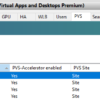
I am having the same SSL issue as Mark. Do you know if they were able to resolve the problem?
I sent your question on to Andy who maintains the ADC script.
Webster
Hello Carl,
For the “Citrix Application Delivery Controller Documentation Script Version 4.52” can I use the DNS name of ADC Management SNIP instead of the IP?
I am getting cannot connect when I use the IP address within the script parameter.
Thank You!
Hi Mark,
If you’re having issues connecting to the IP address then the DNS name may not help too much as it will just resolve to the same IP I would assume?
Best bet is to check the basic connectivity – e.g. can you telnet to tcp/443 on the device? if there’s a proxy server in path that may be intercepting traffic, try putting an exclusion in for the IP/dns and see if that helps.
If you want to check from powershell you can use “test-netconnection -computername -port 443″ which would use the same stack as the methods the script is using.
Let me know how you get on.
Thanks,
Andy
Thanks for the reply! I did some more testing and confirmed that 443 TcpTestSucceeded : True. I did the same test for port 80 and TcpTestSucceeded: False. It appears that I am needing to run the script with SSL parameters.
For SSL do I change the below parameter to $true?
## EXPERIMENTAL: Require SSL/TLS, e.g. https://. This requires the client to trust to the NetScaler’s certificate.
[parameter(Mandatory=$false )]
[System.Management.Automation.SwitchParameter] $UseNSSSL,
Also do you think that this setting on the NSIP would block the script? “Allow access only to management applications”
I forwarded your comment to Andy, the script maintainer. Let me know if you don’t hear from him.
Webster
Hi Carl.
Thanks for your reply.
Unfortunately a full Office repair isn’t an option, as the only place where I have access to both Office and the Netscalers are from a non-persistent VDI.
I tried running the script with the suggested parameters, but it didn’t make much difference, there was no output. The only thing that happens is that Word starts running in the background, and has to be killed manually. This happens everytime, regardsless of what arguments I use when running the script.
I’ll have a look around and see if I can find another machine to run the script, maybe that will help.
Keep up to good work, and stay safe.
G
Have you tried the Export and Import options. Those are what I use when I don’t have access to Word at the customer’s site. When Andrew does his next update to that script, I will add HTML output.
Thanks
Webster
Hi Carl.
FYI, seems like the latest version of the ADC script doesn’t recognize the version of Word I’m have available here now, so it stops. Office was updated last week, just after New Years I believe.
We’re running Office 365, 16.0.13426.20270, 32 bit.
Regards,
Geir
Issues with Word or the #1 most FAQ. I recommend doing a full online repair of Office. That has solved all but one reported issue.
If you could rerun the script with -Dev -ScriptInfo -Log and email me those three text files, that would help.
webster@carlwebster.com
Thanks
Webster