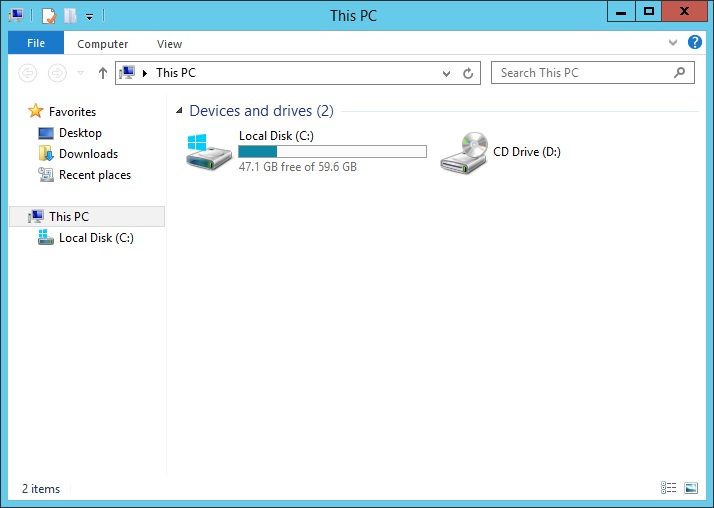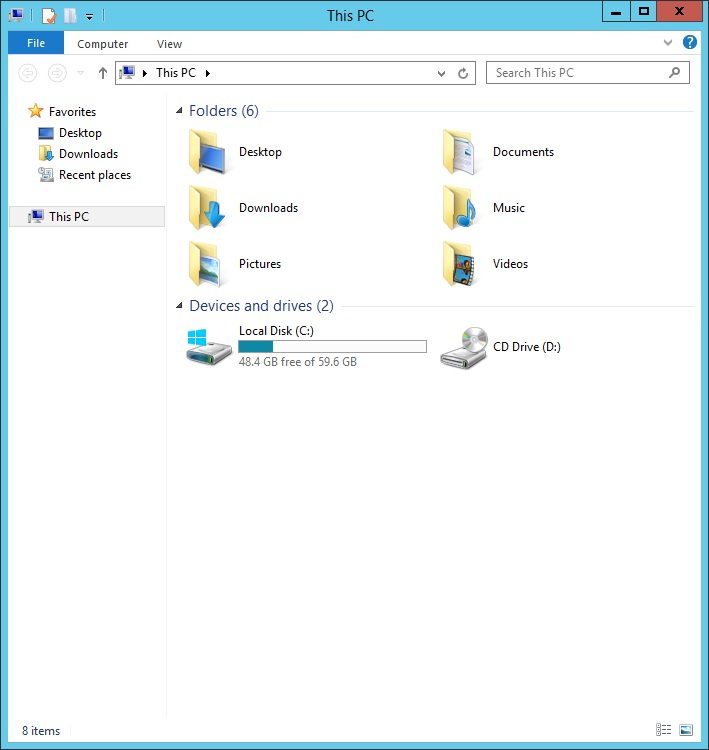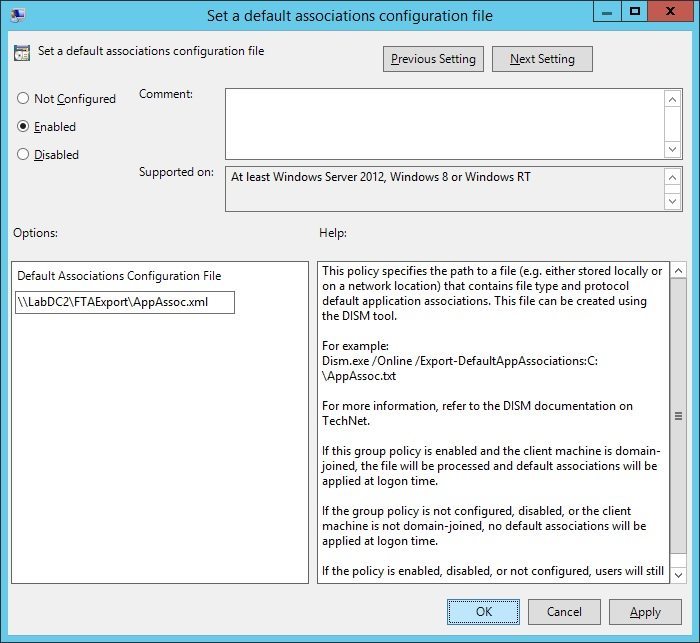Active Setup and Non-Responding Internet Explorer
Removing Desktop, Documents, Downloads, Music, Pictures, and Videos Folders from Navigation Pane
For a recent XenApp 7.6 project, the IT Manager wanted no one to access various folders shown in the Navigation pane in Explorer, Save, or SaveAs dialogs. This article shows how I solved this request.
Removing the Network location from the Navigation Pane
On a recent XenApp 7.6 project, the IT Manager was insistent that the Network location be removed from the Navigation pane. The manager wanted no one to see the Network location from Explorer, Save, or SaveAs dialogs from any of the published resources on any of the XenApp 7.6 servers. This is how I accomplished this for the manager.
Internet Explorer 10 and 11 Open to Blank White Screen or Become Unresponsive
Yet another plus for being a consultant is running into issues never seen before, searching for a solution, seeing tens of thousands of hits with no solution in sight, and coming up with a solution. I have done many XenApp 7.x and XenDesktop 7.x deployments where Internet Exploder, I mean Explorer, 10, and 11, were used, and I have never seen or heard of this issue. On a recent project, I was asked to finish a XenApp 7.6 deployment running Windows Server 2012 and Server 2012 R2. One of the issues I was tasked to resolve was that IE 10 and 11 had two weird issues for any user, regular or administrator. This is how we solved the issue.
Citrix XenApp 7.x on Windows Server 2012 or 2012 R2 – Setting File Type or Application Associations
One of the nice things about being a consultant is that on every project, you run into something you had never seen before or asked to do something no one else has asked you to do before. As a consultant, I am always learning new things or a new way of doing something I have been doing for years. Recently I was asked to help finish up a XenApp 7.6 deployment running on Windows Server 2012 and Server 2012 R2. One of the problems I was tasked to resolve was that some application associations were not working. One specific example was that embedded links in emails, when Ctrl+Clicked, would not open in the default browser. Here is how I solved that issue.
Documentation Scripts Updated for Word 2016 Support
Another HRP, another picadm.sys bug?
Inside Webster’s Lab: Creating Active Directory Organizational Units, Users, Groups and Computers Using PowerShell
OK, I heard from enough of you that wanted me to do this in PowerShell instead of my batch file. Here is the original article using built-in Windows utilities. This article will show the original batch file converted to PowerShell.