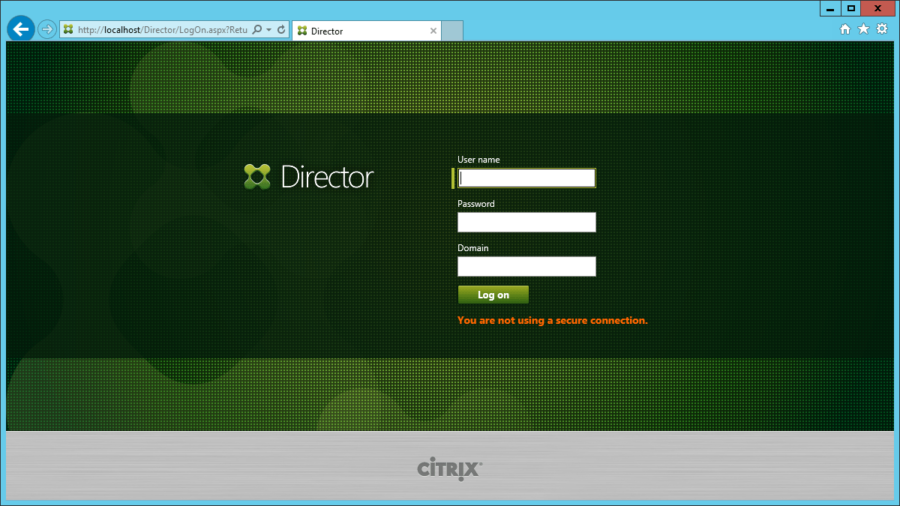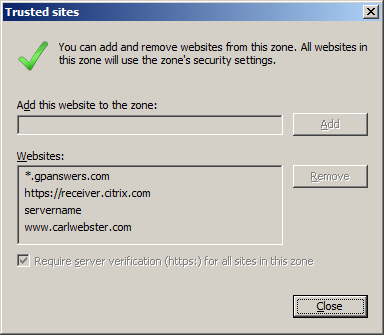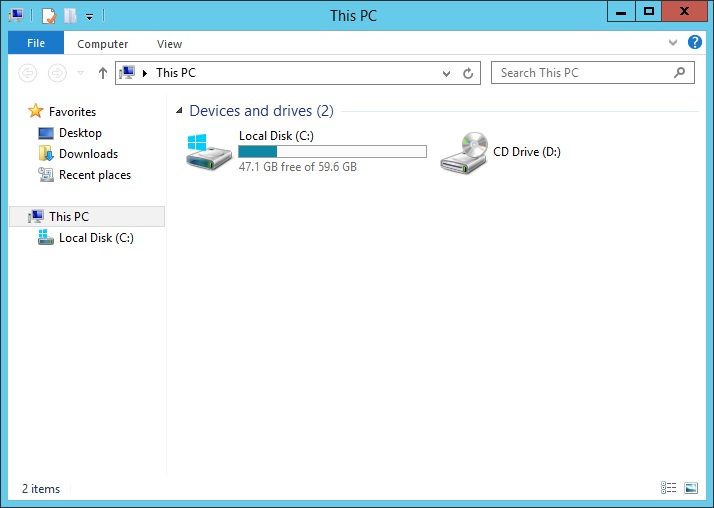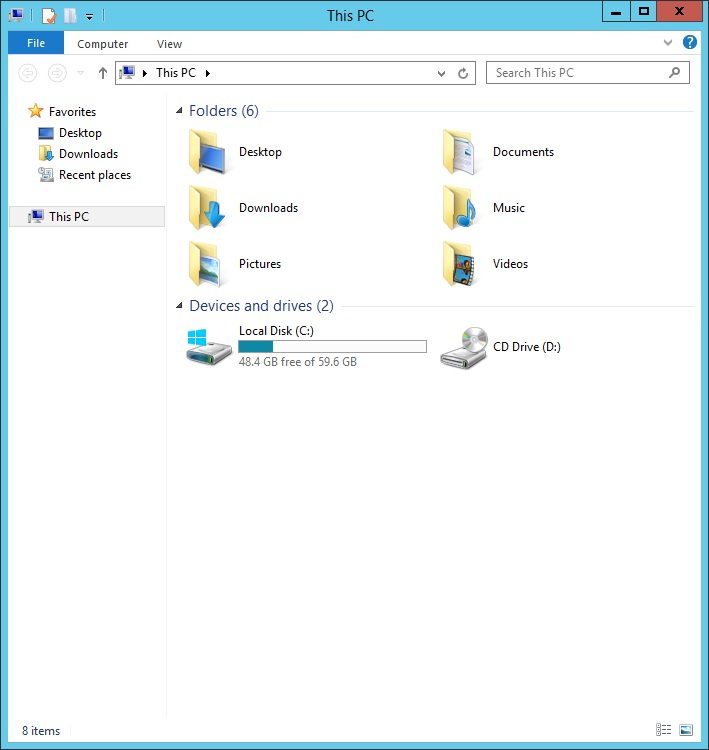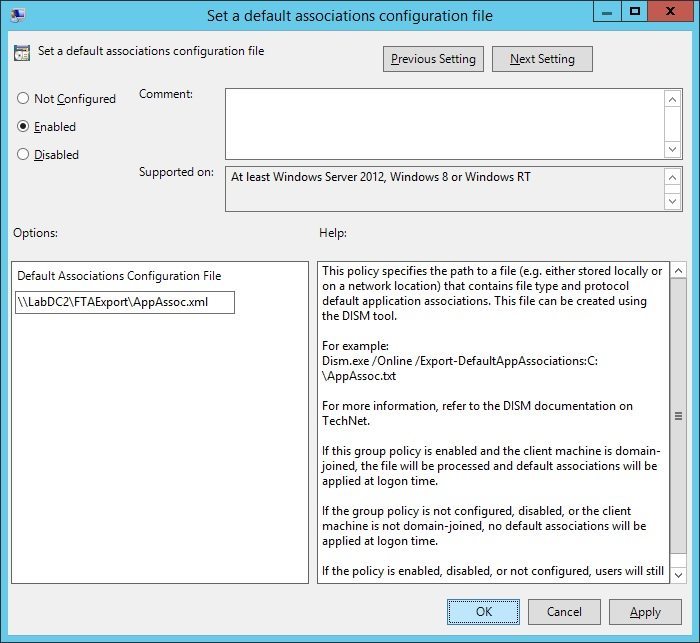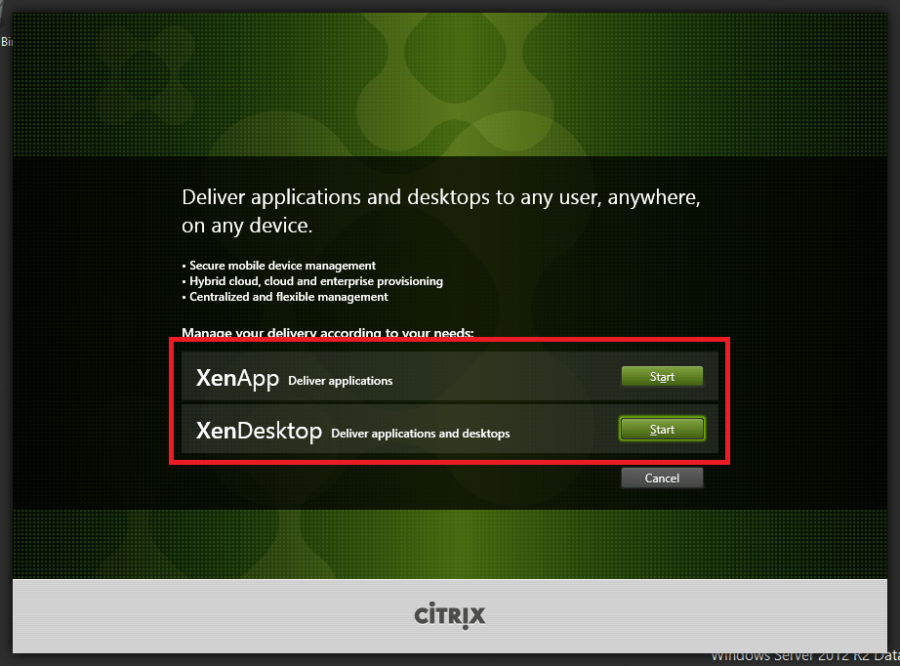Microsoft Configuration Manager 2012 R2 PowerShell Documentation Script Version 2.3
In June 2013, David O’Brien (Cloud and Datacenter Management MVP) released his Config Manager documentation script. A little while ago, several users emailed me asking for help as they were trying to run the script using Microsoft Word 2016. David had left my email address in the error message so I reached out to David for permission to update his script. David stated I could maintain it on my site. Along with the help of Michael B. Smith (Exchange MVP) and a hard-working, dedicated group of testers, the script will now be maintained and housed on my site.
David’s last script update was version 2.2. With all the changes made in this update, I decided to change the version number to 2.3.
Disclaimer: I know nothing about System Center or Configuration Manager and have access to neither. The only way this script was updated was with the help of a couple of very dedicated testers (David M. and MBS). The latest version of PowerShell V5 complained about a lot of issues with this script (and all the other documentation scripts) and I have fixed what the testers reported and were able to test. There are still a couple of things PowerShell V5 complains about but none of the testers used any of those Configuration Manager options. If you use the new -Dev and -ScriptInfo parameters when you run the script, I would appreciate you sending me those two files so I can fix anything else that PowerShell V5 complains about.