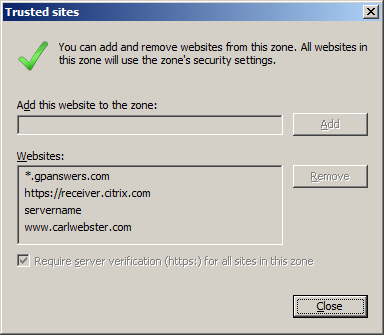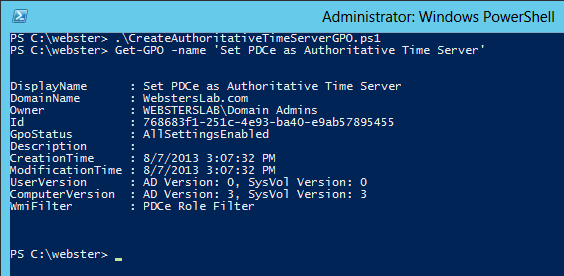Finding Microsoft Home Folder Errors Using Microsoft PowerShell V2.0
About a year ago, I released V1.0 of this script and stated if I ever found the time I would update it to not require XenApp 6.5. Finally, I took the time between customer calls to update this script (and two others).