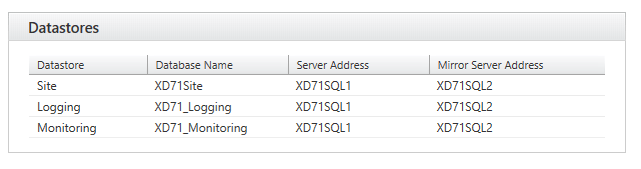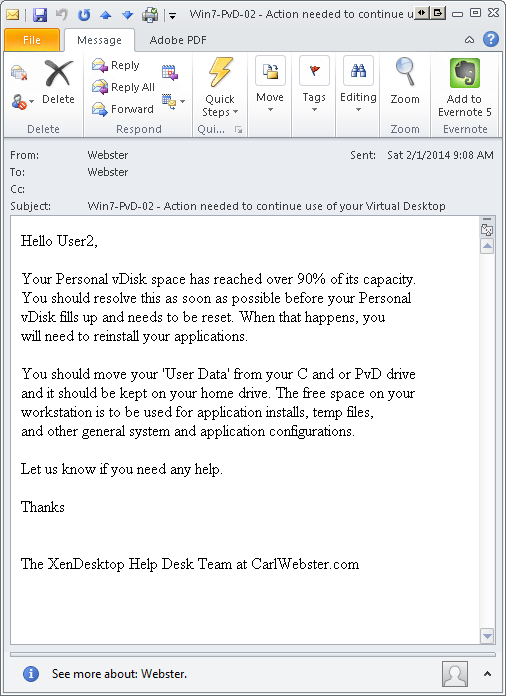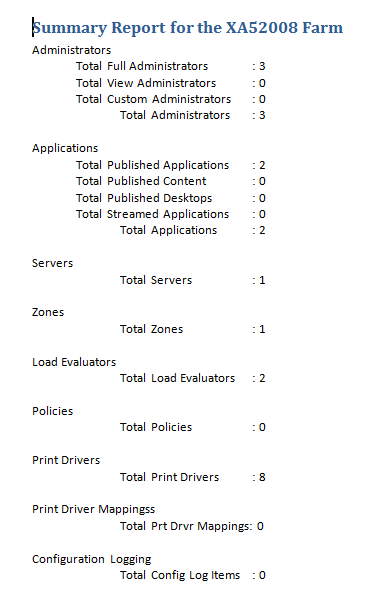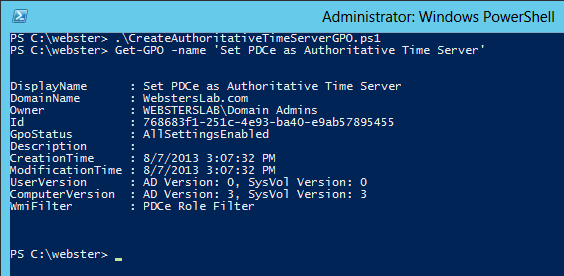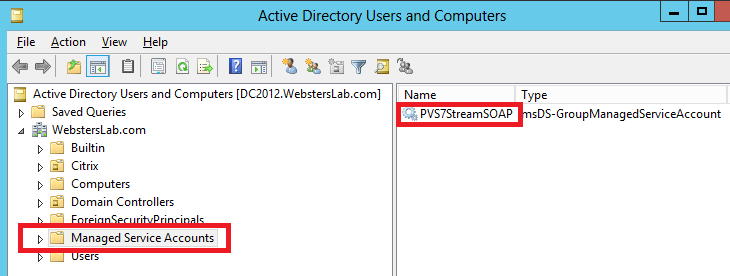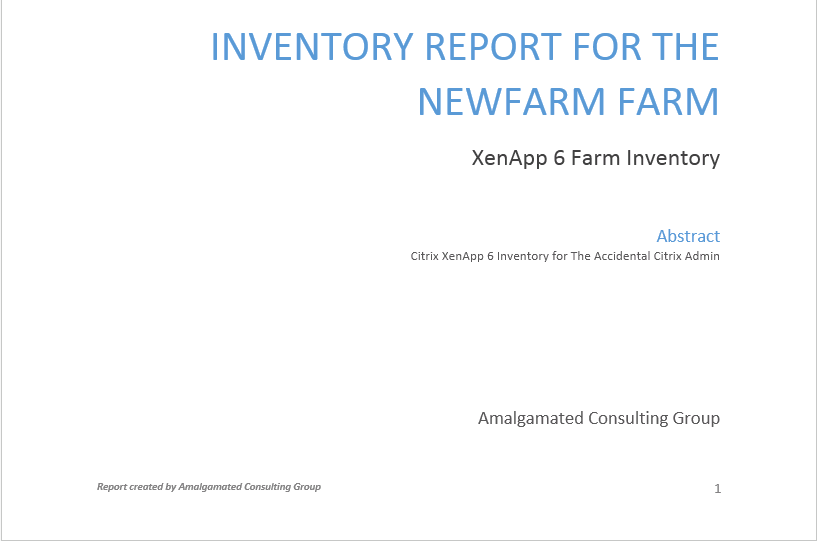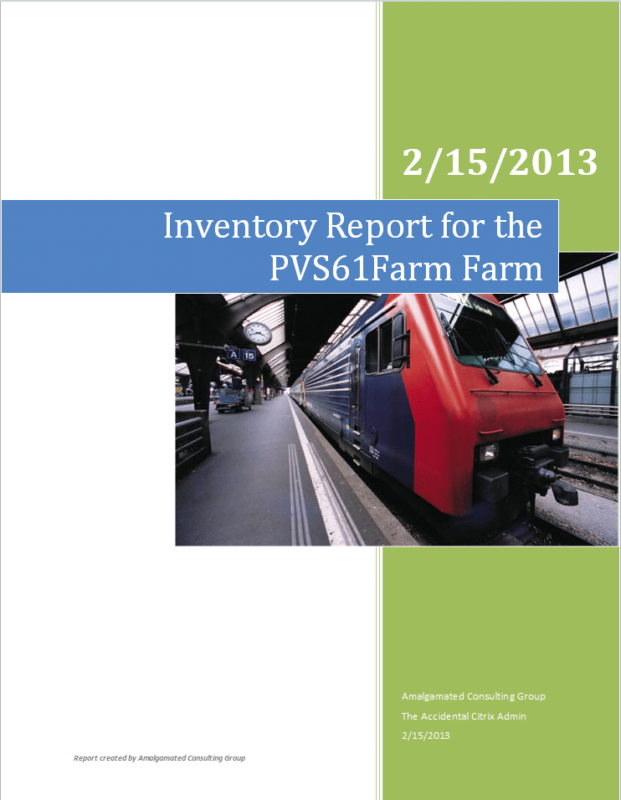Inside Webster’s Lab: Creating Active Directory Organizational Units, Users, Groups and Computers Using PowerShell
OK, I heard from enough of you that wanted me to do this in PowerShell instead of my batch file. Here is the original article using built-in Windows utilities. This article will show the original batch file converted to PowerShell.
Inside Webster’s Lab: Installing a Domain Controller Using PowerShell
With all the writing I do for my website and customers, I frequently recreate my Windows Server 2012 R2 Active Directory (AD) environment. I thought I would show you how I use PowerShell to install and configure my Domain Controller.
Inside Webster’s Lab: Removing Domain Controller Using PowerShell
With all the writing I do for my website and customers, I recreate my Windows Server 2012 R2 Active Directory (AD) environment frequently. Sometimes I just need a fresh start and I need to demote my domain controller, remove all the Active Directory related Roles and Features and just start over. This article will show how I use PowerShell to accomplish these tasks.
XenApp 5 for Windows Server 2008 Documentation Script Version 4.2 Released
A feature that has been requested in all the XenApp documentation scripts for a good while is the ability to print a specific section of the report. This feature, a couple of bug fixes and several enhancements to speed up script execution are what make up Version 4.2.
Important Information for Those Using My XenApp 5 for Windows Server 2008 Documentation Script
Important Information for Those Using My Documentation Scripts
Finding Domain Trusts in an Active Directory Forest using Microsoft PowerShell
For my Active Directory (AD) documentation script, I needed to enumerate all Trusts for a Domain. I found a script on TechNet but it had issues. I fixed the issues but I cannot post it as a solution on TechNet because my script is longer than 2000 characters.
Checking if User has Admin Rights When Running a PowerShell Script
For my Active Directory documentation script, if the user requests hardware inventory for the domain controllers, the user must run the script with domain administrator credentials. How do you determine if a script is being run with Domain Admin rights?
Changing a Production XenDesktop 7.1 Site to use SQL Mirroring
In a previous article, I changed my lab’s PVS Farm to use SQL database mirroring. Since that has been done it is time to change my XenDesktop 7.1 Site to also use SQL database mirroring. I will document the process I found that worked. It is not all like what is described in CTX127538 How to Reconfigure a XenDesktop Site to Use a Mirrored Database but that article does have some valid information in it. I will also use information gleaned from two Citrix blogs: XD Tipster – SQL Mirroring: Just the Skinny Please… and XenDesktop 7.x Database Migration. They are helpful but they don’t have 75 screen shots!
Citrix XenDesktop Personal vDisk Stats using Microsoft Excel and PowerShell V2.1
Yeah, I know. I just updated the script a couple of days ago and here is another update. Well, I just couldn’t stand it that the script couldn’t support sending email over anything but the default SMTP port 25. I just had to fix that but doing so required basing the script on PowerShell version 3. The script now requires at least PowerShell version 3 and there are a couple of more parameters.
Summary Report for Citrix XenApp Farms
While speaking at the vCommunity events in the Northeast USA put on by Robert Morris and the fine folks at Advantec Global Services, Inc (http://www.advantec.us/), several script users asked if I could add a Summary Page at the end of the documentation script.
Webster’s Citrix Documentation Scripts and Microsoft PowerShell Version 4
Microsoft recently released their Windows Management Framework 4 which includes PowerShell 4.0. I recently made sure all the current and future scripts worked with PowerShell Version 3.
Webster’s Citrix Documentation Scripts and Microsoft PowerShell Version 3
I am in the process of creating V4 of the PVS and XenApp documentation scripts. As part of the process I wanted to make sure all the current and future scripts worked with PowerShell Version 3.
Creating a Group Policy using Microsoft PowerShell to Configure the Authoritative Time Server
In my 10 Things in AD… presentations, I talk about the importance of having the domain controller that holds the Primary Domain Controller Emulator (PDCe) role configured as the authoritative time source for the forest. In the PDF that accompanies the presentations, I include a link to a Microsoft Ask the Directory Service Team blog article. The main problem with that article is there is not enough detail for a lot of people. Now that Server 2008 and later include PowerShell cmdlets for Group Policy, I thought I would add some detail on creating the Group Policy with PowerShell.
Provisioning Services 7 and Server 2012 Group Managed Service Account
Citrix released Provisioning Services version 7 (PVS7) with support for running on Microsoft Windows Server 2012. Server 2012 has a really nice new feature called Group Managed Service Accounts (gMSA). Even though Citrix had to test installing PVS7 on Server 2012, I found that Citrix never tested using gMSA for the Stream or SOAP services. This article is my attempt to see if PVS7 will allow a gMSA for the Stream and SOAP services.
Error in the Provisioning Services 7.0 PowerShell Programmer Guide for Windows 8 and Server 2012
In updating the PVS documentation script to add support for PVS7, I ran into an issue with getting the McliPSSnapin.dll registered. This brief article explains how to resolve this issue.
Using My Citrix PVS PowerShell Documentation Script with Remoting
Documenting a Citrix XenApp 6 Farm with Microsoft PowerShell and Word – Version 3
The script to document a Citrix XenApp 6 farm has proven to be very popular. I had not always wanted to take the time to create a version of the script that would output to a Microsoft Word document because this script had not been downloaded very much. But in the last few months, the script has been downloaded several thousands of times. So I finally decided it was time to create a version of this script that creates a Word document. Ryan Revord had taken the XenApp 6.0 version of the script and changed it to create a basic Microsoft Word document. Ryan saved me a lot of work but I wanted improve on the document created by adding a cover page, Table of Contents and footer. This article will explain the changes to the script to create a Word document.
Documenting a Citrix Provisioning Services Farm with Microsoft PowerShell and Word – Version 2
The script to document a Citrix Provisioning Services (PVS) farm has proven to be very popular. I have always wanted to take the time to create a version of the script that would output to a Microsoft Word document. Ryan Revord had taken the XenApp 6.0 script and changed it to create a basic Microsoft Word document. Ryan saved me a lot of work but I wanted improve on the document created by adding a cover page, Table of Contents and footer. This article will explain the changes to the script to create a Word document.