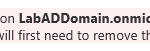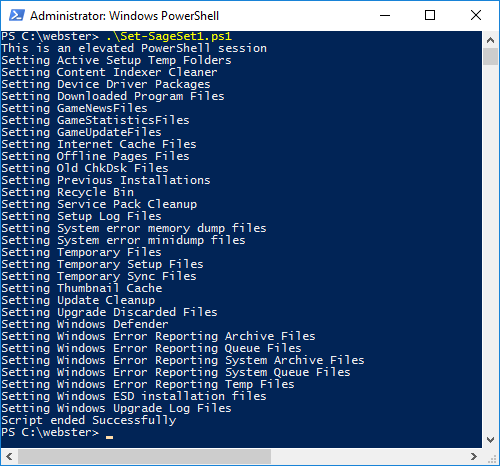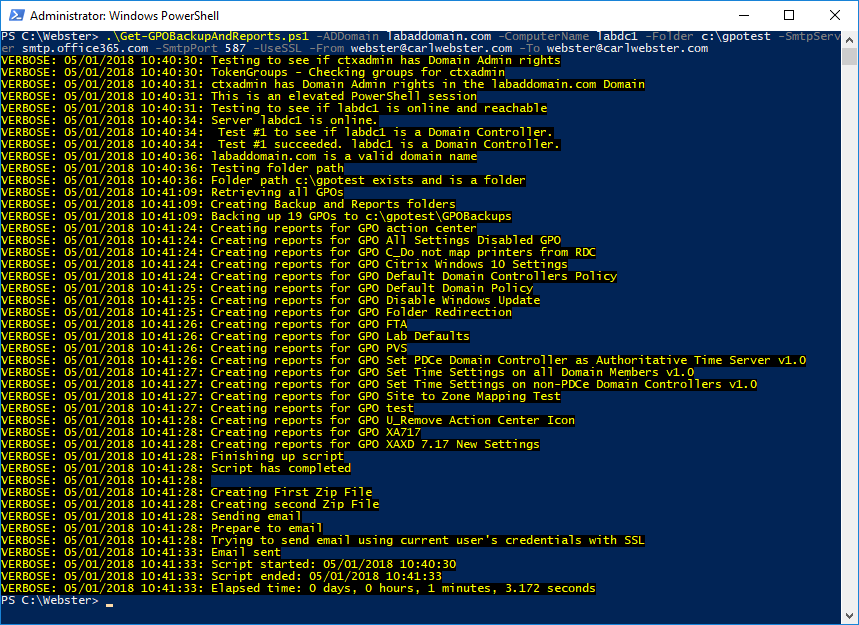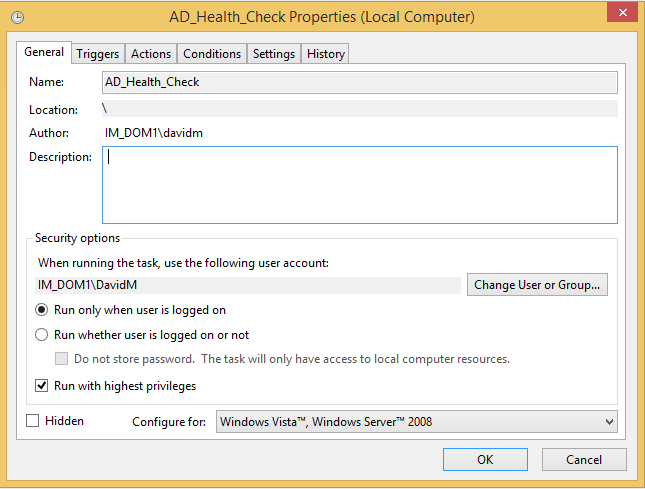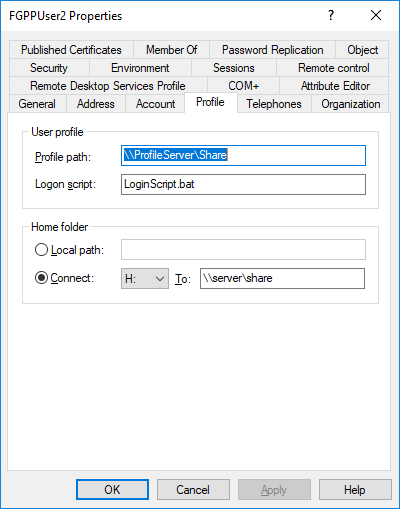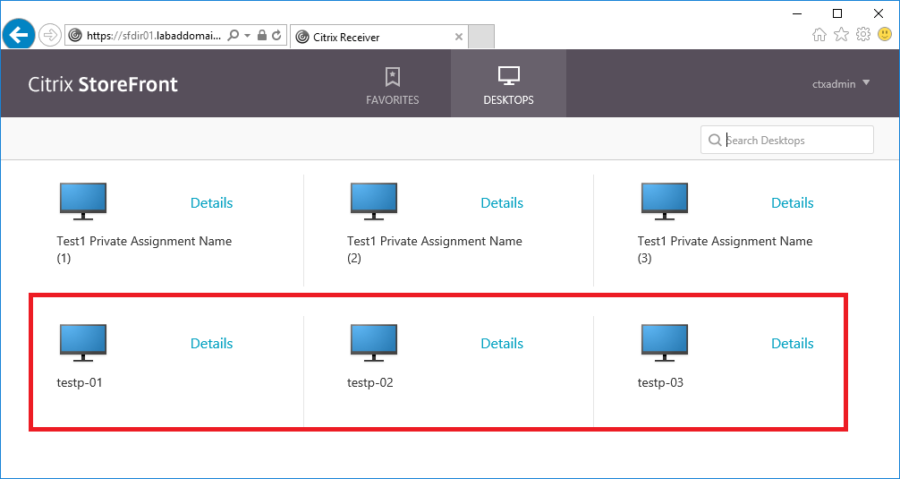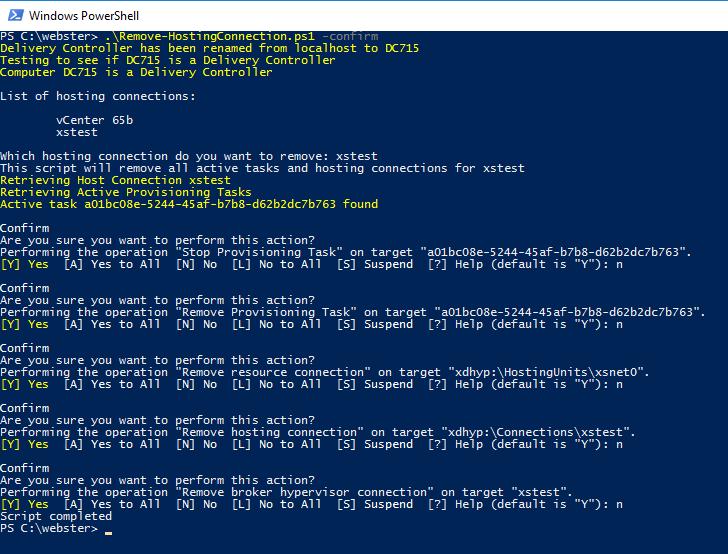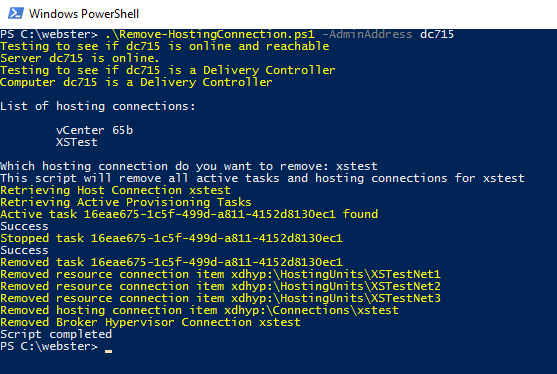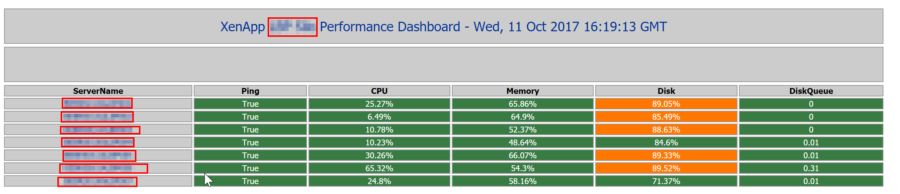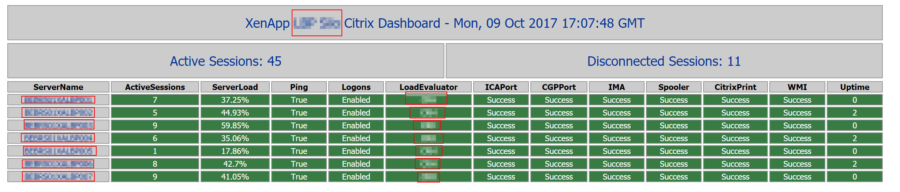Posted inUncategorized
Thanks for allowing me to serve you for 34 years since my days with the Citrix MULTIUser. I do a presentation for the Lions Clubs titled An Autopsy of a…
Posted inParallels PowerShell
Parallels Remote Application Server Documentation Script 3.05
Version 3.05 30-Jun-2023 Implemented the new filters for Published Items Deleted the original filtering code for both the Information and Filtering sections Created code to handle the new filtering capabilities…
Posted by
Carl Webster
Posted inParallels PowerShell
Parallels Remote Application Server Documentation Script 3.04
Version 3.04 28-Jun-2023 Add Policy Filters (Criteria) User, group, or computer Gateway Operating system IP Hardware ID Updated the ReadMe file This script is still not complete. I need to…
Posted by
Carl Webster
Posted inParallels PowerShell
Parallels Remote Application Server Documentation Script 3.03
Version 3.03 27-Jun-2023 Added a Section Parameter Processes one or more sections of the report. Valid options are: Site LB (LoadBalancing) Publishing Printing (Universal Printing) Scanning (Universal Scanning) Connection Policies…
Posted by
Carl Webster
Posted inParallels PowerShell
Parallels Remote Application Server Documentation Script 3.02
Version 3.02 26-Jun-2023 Added to Connection settings, SAML Properties General IdP SP Attributes Added to Site settings, Enrollment server AD integration For Provider settings, for Word output, added the provider…
Posted by
Carl Webster
Posted inPowerShell VMware
VMware vCenter Documentation Script Update Version 2.01
Version 2.01 24-Jun-2023 Fix bug that kept Virtual Distributed Switches data from being in the report When using -Import and -Full, handle making sure the vCenter name is given When…
Posted by
Carl Webster